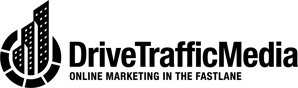According to SEO and social media companies in Los Angeles, Facebook has recently introduced a new desktop design that is less cluttered and more intuitive for online users. Following the success of the mobile app, the desktop design gives better access to features with a simple design: rounded icons, larger fonts, and customization with the dark mode option. Facebook stories have become a focal point for this redesign as well as events and groups.
Right now, Facebook is allowing users to switch back to the old layout by choosing “Switch to Classic Facebook” in settings. However, the new design will eventually take over the site in the next year or so. Social media managers are now starting to optimize their Facebook business pages for the new design. If you regularly communicate with your followers through Facebook, then it is important to utilize the layout to your advantage.
Los Angeles SEO and social media experts are here to explain some of the distinct changes to the desktop layout and how you should tweak your current Facebook pages so that they will have an easy transition.
Cover Photo
If you recall, the old Facebook cover photo size was 851px by 315px. The new design adjusts this with a new 820px by 360px size. Since the width has increased, you may want to keep this in mind for some of your cover photo options. It is important to size your images properly or they will appear pixelated and unprofessional.
One of the coolest features of the redesign is that you can now use a short video or slideshow for your cover photo. This added motion allows you to draw attention to your brand and gain more interested followers.
Profile Picture
Facebook is finally separating profile photos from the cover photo by placing it at the left corner. Now they will no longer overlap and distract from one another. The profile photo now features a circle crop instead of the bulky and unflattering square that Facebook used before. Make sure that you allow enough space in your profile picture to ensure the square crop does not cut out any important features in the photo.
Likes & Shares
Facebook is now moving the like, share, and message buttons on profiles so that they are directly under the cover photo instead of overlapping on top. This allows more freedom and visibility for a cover photo. Facebook added a follow button as well which allows users to decide how much of a liked page they want to see on their newsfeed.
As an admin, you can more easily manage your page by hovering your mouse over the “more” dropdown menu. You can share your page, edit parts of your photos and copy, or view insights that have been collected about the page.
As a viewer, you can also contribute thoughtful insights to a business page by providing edit suggestions through the “more” dropdown menu. This allows visitors to have some say in how a page is being run and what would make it more user friendly for them.
New Navigation Tabs
In the old Facebook layout, navigation tabs were at the top of the page. These have shifted to the left-hand side in order to create a more open aesthetic. The new design is also standardized so that business pages may not change certain aspects of the layout anymore. However, page admins can still manage Facebook ads under the promotions tab. While the navigation tabs have been moved to the left, the Facebook sections have been moved to the right-hand side of the page. This includes features like “our story”, about, and community.
CTA Button
Call to action buttons are now fully customizable and bright blue on a business page. This allows page admins to fully take advantage of the click-rate that you can generate on a platform like Facebook. You can ask followers to sign up, call now, visit your website, and more. There is even an option that is specific to eCommerce.
Our Story
Much like a bio, the “our story” section allows page admins to convey a short brand message and introduction to a company. You can utilize this section as a way to generate interest from new visitors to your page. Strong, concise copy is required to take full advantage of this feature.
Stories
As social media experts have seen with platforms like Instagram and Snapchat, stories have become a large draw for many online users. Facebook is jumping on the bandwagon to include a story section of their own. This section is now fully optimized in the desktop layout for a smooth, uninterrupted experience.