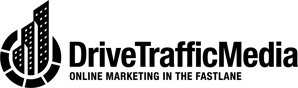Many organizations find they struggle during brainstorming sessions. The Los Angeles SEO company, Drive Traffic Media, feels that this occurs because participants feel uninspired with the ideas they are coming up with. Also, with lost of discussion comes decreasing levels of energy.
Therefore, keeping energy and spirits up during a brainstorming session whether it is face-to-face or virtually is very important for getting ideas. Here are a few ways that you and your team can have an exceptional brainstorming session.
Good Manners Matters
New ideas are very delicate and can crack and be destroyed with just a hostile and distracted look. Make sure to let participants know that during the brainstorming session, whether it is face-to-face or a video call, that they should be aware of their body language and facial expressions while ideas are being shared. It is difficult to share an idea while the other participants are yawning, looking at their manicures, or just flipping through papers.
Work In Bursts
Working in bursts, or sometimes known as the “Pomodoro Technique” is a very useful and productive way of getting good ideas when brainstorming. It allows you to work with time, rather than against it, which in turn helps ideas to flow naturally when brainstorming. When working in short intensely focused bursts and then giving yourself a short break, you allow your mind to stay fresh.
If you decide to brainstorm ideas through online chat or texting, you might see a huge improvement of ideas generated. Participants can fire their ideas away, build off each other, share images, clips, and links in real-time. In between all this, small breaks of time happen and more ideas come flooding in. That is because people are taking time to think and develop their own ideas.
Be Very Visual
When brainstorming, especially when doing so remotely, it has to be a more visual activity. A good way to brainstorm is to allow all the participants to add their ideas in a storyboard and then convene as a team once a week instead of making endless spreadsheets of ideas or having long and tedious two hour meetings.
Never Put Anyone On The Spot
Brainstorming at Drive Traffic Media, an SEO company in Los Angeles, should be a liberated exchange of ideas, not a requisitioned transaction of ideas. When you force each person to contribute on the spot, you immediately obliterate creativity and startle people. Whether you are brainstorming face-to-face or online, participants should never be expected to think of ideas off the cuff. You should always give your participants some time to think of ideas.
What Tools To Use For Effective Online Brainstorming?
Now that many businesses have their employees working from home because of COVID-19, they have to conduct their brainstorming online. Fortunately, the Los Angeles SEO company like Drive Traffic Media, can utilize several tools to make online brainstorming possible. Apart from Zoom, which has become a part of our daily lexicon at this point, here are other ways tools to use to brainstorm effectively online.
Google Docs
Many people love Google Docs for brainstorming content ideas. Since it is an effortless way to share ideas, suggest changes, and let other team members weigh in and comment on these ideas. Also, the way the comments and threaded chat are formatted helps to keep the document clean, and everything is automatically stored and saved on the cloud. When the idea is approved the document link can be shared with everybody working on the idea such as the writer, data analyst, or designer to provide them an idea of the objectives, matters, and demands linked to that idea.
Google Hangouts
Google Hangouts is a great way to get a group of people together and shoot out ideas on the fly. Users don’t have to download any special tools or create new accounts. All you need is to have a registered Google account.
Google Hangouts work by automatically focuses on whoever is speaking and enlarges their face so everyone in the group can see them and will go on to switch to whoever talks next. Furthermore, the chatbox functions as a good storage place for notes and ideas summaries at the end of your brainstorming session. Additionally, its screen-share feature lets team members share articles or visual concepts.
Ideaboardz
Many companies like to use the “old-school tool” IdeaBoardz for brainstorming. Here is how they go about it.
- Participants jot down ideas for x-amount of minutes.
- They merge ideas.
- Then they establish and select the top five ideas.
- They produce a new idea board and brainstorm each specific idea in the brainstorming board.
- Afterward, the participants combine similar ideas and decide again.
- Ultimately, they talk about the best ideas that cropped up.
Lucidchart
Lucidchart is the ideal tool for drawing up various plans, sketches, diagrams, and so much more. It acts as a virtual drawing board where participants can throw their ideas. Also, there are various design elements, for instance, arrows, bubbles, links, layers, and many others.
Miro
Miro is an all-round virtual whiteboard that a team can easily conduct all their remote brainstorming on. It is equipped with many pre-built templates and excellent features such as sticky notes. Furthermore, it is a snap to import images, PDF, PowerPoint files, keynotes, and more. When the brainstorming session is complete, you can conveniently export the whole board to share it with your team. Continually, Miro meshes well with Slack and other instant messaging apps, allowing others to post their ideas no matter the time or where they are located.
Mural
Mural is an online brainstorm and collaboration tool that has a digital dry-erase board that participants can share their ideas on. Also, the toll has a sticky-note feature that is very helpful for organizing lists, flowcharts, and diagrams that can help you coordinate a virtual brainstorm.
Pencil And Paper
Oftentimes paper is overlooked in a virtual world. Going back to your old school roots of sketching with pencil and paper is still a practical way to share ideas and get them across. Nowadays, itis very common to depend on software as a support system and waste no time getting on a computer instead of using the computer as a tool.
Many of the best ideas usually come from doodling or creating sketches rather than complicate things with software or design reference websites. Once a sketch review is carried out, you can scan the images into a design software and render them into solid vector graphics.