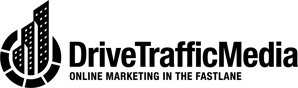Canva is a powerful tool that simplifies creating and managing social media posts. Whether you’re a small business owner, a marketer, or someone responsible for content creation in Santa Monica, Canva offers an intuitive platform with various features to enhance your social media presence. Here’s how Canva can help you effectively manage your social media posts:
1. Easy-to-Use Interface
One of Canva’s most attractive features is its user-friendly interface. You don’t need to be a professional designer to create visually appealing social media posts. Canva offers a drag-and-drop design system, allowing users of all skill levels to create professional-looking content quickly. With its straightforward layout, you can easily find tools, templates, and design elements, reducing the time spent on content creation and enabling you to focus on other essential aspects of your business.
2. Wide Range of Templates
Canva provides an extensive library of customizable templates explicitly tailored for social media platforms like Instagram, Facebook, Twitter, LinkedIn, and Pinterest. These templates are pre-designed with appropriate dimensions for each platform, ensuring your posts look polished and are correctly optimized for different formats, such as stories, feeds, or cover photos.
Whether you’re creating promotional graphics, event announcements, or motivational quotes, Canva offers a template for every need. You can choose a template that matches your brand’s style and customize it by changing the colors, fonts, images, and text to align with your branding.
3. Branding and Design Consistency
With the Canvas Brand Kit feature, you can ensure consistency across all your social media posts. The Brand Kit allows you to store your brand’s logo, color palette, and fonts in one place, making applying them to any new design easy. This ensures that all your posts reflect your brand identity, creating a cohesive and professional look across all platforms.
Instead of manually adding your logo and choosing colors for every post, you can select them from the Brand Kit, saving time and ensuring that every content adheres to your brand guidelines.
4. Customizable Design Elements
Canva allows you to tailor each post to your needs through its vast design elements, including fonts, images, icons, shapes, and illustrations. You can upload photos or choose from Canva’s extensive stock photo library to enhance your posts. Canva offers free and premium options, giving you flexibility depending on your budget.
If you need specific visual elements, such as infographics or charts, Canva provides easy-to-edit options that can help you communicate data or messages more effectively. These customizations can add unique touches to your posts, making them stand out from competitors.
5. Collaboration and Team Features
For businesses with multiple team members involved in the content creation process, Canva offers team collaboration tools. With Canva for Teams, multiple users can access, create, and edit designs, making collaborating on social media posts easier. You can assign roles, leave comments, and review content before publication. This feature ensures that all content is reviewed, edited, and approved by the right team members, maintaining the quality and consistency of your posts.
6. Content Scheduling with Canva Pro
In addition to creating designs, Canva Pro offers a content scheduling tool that allows you to plan and schedule your social media posts in advance. This feature integrates with major social media platforms, including Instagram, Facebook, Twitter, Pinterest, and LinkedIn.
Once you’ve designed your post, you can select the date and time for it to go live, reducing the need to post content manually every day. The scheduling feature is handy for businesses to streamline their social media management, ensuring a consistent posting schedule without constant oversight.
7. Mobile App for On-the-Go Editing
Canva’s mobile app allows you to manage social media content from anywhere. Whether attending an event, traveling, or working remotely, the app lets you create, edit, and publish social media posts on the go. This flexibility ensures that your content is always fresh and timely, even when away from your desk.
8. Analytics Integration
While Canva itself doesn’t offer in-depth analytics, its integration with social media platforms allows you to monitor the performance of your posts once they go live. Using social media analytics tools, you can track engagement, likes, shares, and comments, helping you adjust your content strategy based on what resonates with your audience. Canvas designs are optimized for visual appeal, which can boost engagement and drive better results across your social media channels.
9. Affordable Pricing
Canva offers a free version with plenty of features for individuals and small businesses, but for those seeking advanced tools, Canva Pro offers more robust options. With Canva Pro, you can access premium templates, images, scheduling tools, and the Brand Kit. This makes Canva an affordable yet comprehensive solution for managing your social media posts without the need for expensive design software or hiring professional designers.
Conclusion
Canva helps you manage your social media posts by offering an easy-to-use design interface, customizable templates, and time-saving features like branding kits and content scheduling. It streamlines the content creation, ensures consistency in your brand’s visuals, and provides team collaboration tools. Whether managing a small business or a more prominent brand, Canva simplifies the entire process, making creating, managing, and maintaining a solid social media presence easier.