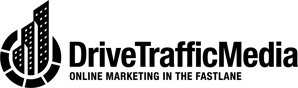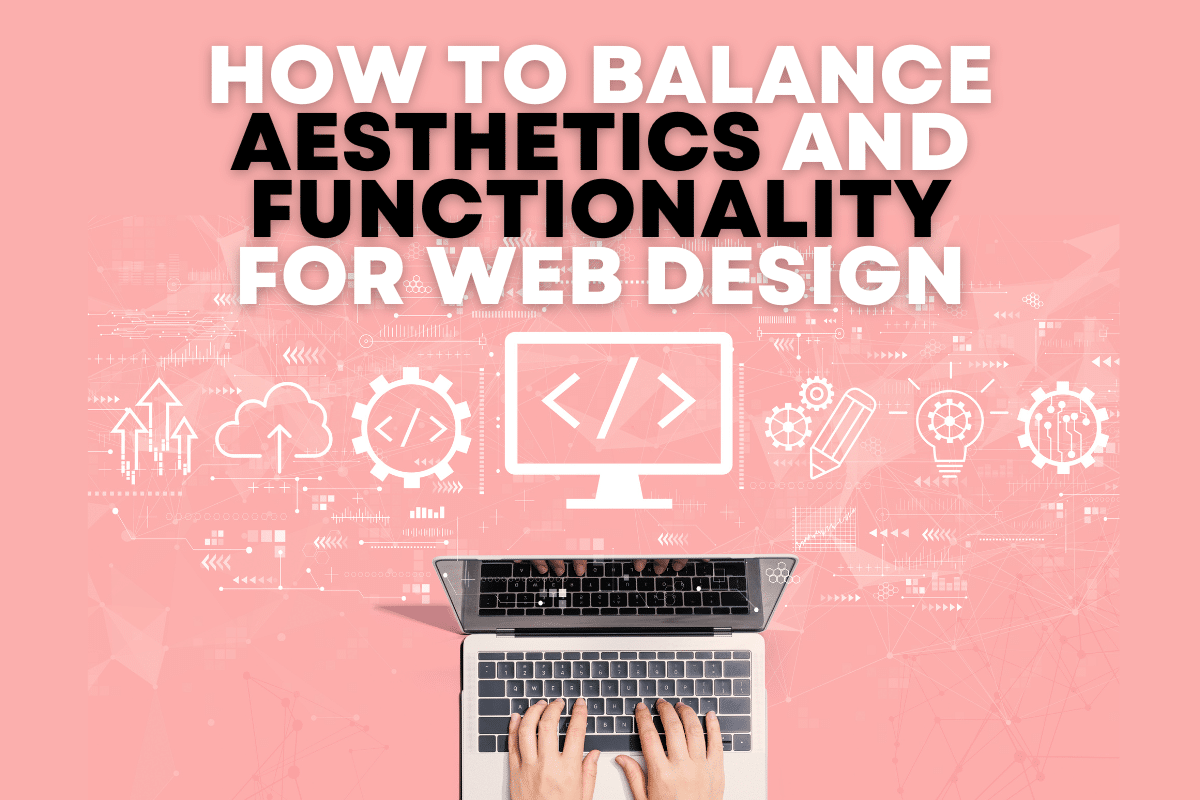Balancing functionality and aesthetics in website design is crucial for creating a site that is visually appealing but also user-friendly and efficient. A well-designed website should capture visitors’ attention with its beauty while providing an intuitive, seamless experience that encourages engagement and conversion. Achieving this balance requires a thoughtful approach, prioritizing the user’s experience (UX) and the overall visual design. Here are some strategies to effectively balance functionality and aesthetics in your Santa Monica website design.
1. Understand Your Audience
The first step in balancing functionality and aesthetics is understanding your target audience. Different audiences have varying preferences and needs when it comes to web design. For example, a website aimed at a younger, tech-savvy audience may emphasize bold visuals and cutting-edge design elements, while a site designed for a professional B2B audience may prioritize clarity, structure, and ease of navigation.
By clearly defining your audience, you can tailor your website’s aesthetic choices to appeal to them while ensuring functionality supports their goals. Conduct user research and develop user personas to understand better the types of experiences and visual elements that will resonate with your visitors.
2. Prioritize User Experience (UX)
No matter how visually stunning a website is, it will not succeed if it fails to meet the needs of its users. Functionality should always take priority, as the website’s primary purpose is to help visitors accomplish their tasks efficiently—browsing, purchasing a product, or gathering information. A website that’s difficult to navigate, slow to load, or confusing will frustrate users, even if it looks beautiful.
Start by focusing on precise navigation, fast load times, and responsive design. Ensure users can easily find what they’re looking for and complete actions without unnecessary friction. Simplicity is vital—overloading your site with too many design elements can hinder functionality. By prioritizing UX, you create a foundation where aesthetics can shine without compromising the overall experience.
3. Design with Purpose
Every design choice you make should have a purpose. Whether it’s the color scheme, typography, imagery, or layout, these elements should enhance the aesthetics and improve usability. For example, contrasting colors can highlight calls-to-action (CTAs) or guide the user’s eye to essential site areas. Similarly, a well-chosen font can make the content easier to read while adding to the site’s overall visual appeal.
Avoid using design elements purely for decoration or because they look good. If an aesthetic choice doesn’t contribute to the user’s experience or serve a functional purpose, it can clutter the design and make the site less effective. In this way, aesthetics should support functionality rather than compete with it.
4. Simplify Visual Design
Minimalism in design can help strike a balance between aesthetics and functionality. A simple, clean design allows users to focus on the website’s most critical aspects without distractions. This doesn’t mean your site has to be plain or boring; every design element should serve a purpose and contribute to the overall user experience.
Whitespace, for example, is a powerful design tool that enhances aesthetics and functionality. It allows the page to feel open and uncluttered while helping to emphasize key content or CTAs. By simplifying your visual design, you create an elegant and aesthetically pleasing site that is easy to navigate and interact with.
5. Ensure Responsive Design
In today’s mobile-first world, responsive design is essential for functionality. A website should be accessible and functional on all devices, whether desktop, tablet, or smartphone. From an aesthetic perspective, responsive design also ensures that the visual elements look good and scale appropriately on different screen sizes.
When creating a responsive design, ensure that both functionality and aesthetics are preserved across all devices. This may involve simplifying certain elements for smaller screens or adjusting the layout to ensure that users have a smooth experience, no matter how they access the site.
6. Blend Visual Hierarchy with Intuitive Navigation
A key part of balancing aesthetics and functionality is creating a solid visual hierarchy that intuitively guides users through the site. Use design elements like size, color, and positioning to highlight important sections, such as headings, CTAs, and forms. This makes the site more visually appealing and improves functionality by helping users quickly find what they need.
For example, using larger, bold fonts for headings and buttons makes the site more accessible for users to navigate. Meanwhile, thoughtful placement of images and graphics can enhance the site’s look while supporting the flow of information.
7. Test and Iterate
Finally, achieving the right balance between aesthetics and functionality is ongoing. Regularly test your website with real users to ensure it meets design and usability goals. Gather feedback on how the site performs and iterate based on that feedback. Minor tweaks in design or functionality can significantly impact user satisfaction.
Conclusion
Balancing functionality and aesthetics in website design requires a strategic approach that prioritizes how the site looks and works. By prioritizing the user experience, simplifying design, and ensuring responsiveness, you can create a visually appealing and functional website that engages visitors and keeps them coming back.