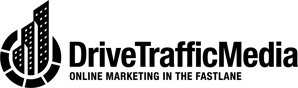In the digital realm, visual elements are indispensable in enhancing user engagement, improving comprehension, and boosting SEO efforts. Especially for industries like law, where complex ideas often prevail, visuals can break down intricacies and make content more digestible. Here’s a guide on effectively integrating visuals into your law Santa Monica SEO content:
1. Understand the Value of Visuals
Before diving into specifics, it’s crucial to grasp why visuals matter. They increase dwell time (the time a user spends on a page), improve comprehension, and make dense legal topics more approachable. Enhanced user experience indirectly benefits SEO, as search engines prioritize user-friendly sites.
2. Use Infographics
Infographics are perfect for distilling complex legal concepts or processes. For instance, an infographic on “Steps to Filing a Personal Injury Claim” can visually guide a reader through each stage, making the procedure straightforward and less intimidating.
3. Integrate Relevant Images
Instead of generic stock photos, opt for images that align with the content’s topic. Pictures of your law firm, team members, or related legal activities add authenticity and context.
4. Optimize Image SEO
Simply adding images isn’t enough; optimizing them for SEO is essential. Ensure you:
- Use descriptive file names.
- Compress images to reduce page load times.
- Add alt text, providing a brief description of the image’s content. This is crucial for accessibility and SEO.
5. Incorporate Diagrams and Flowcharts
Diagrams and flowcharts can be invaluable for posts detailing legal procedures or explaining intricate laws. They provide a visual roadmap, guiding readers through the topic at hand.
6. Videos for In-Depth Explainers
Consider creating video content for deeper dives into subjects. Videos can increase engagement and are favored by search engines. Ensure your videos are of high quality, have clear audio, and include subtitles.
7. Highlight Testimonials with Visuals
Instead of a text-only testimonial, showcase client testimonials with their photos (with permission) or short video clips. It adds a layer of credibility and human touch.
8. Use Visual Breaks
In longer articles, use images or other visuals as breaks. This creates space in your content, making it easier on the eyes and more approachable for readers.
9. Interactive Visuals
Advanced tools allow for interactive diagrams or charts. For instance, a calculator for potential compensation in personal injury cases or interactive timelines of legal processes can be highly engaging.
10. Custom Illustrations
For unique topics, consider using custom illustrations. They can depict specific scenarios, offer a unique branding touch, and make content stand out.
11. Showcase Case Studies Visually
Instead of a textual breakdown, use visuals to highlight key points in case studies. Before-and-after visuals, graphs showing results, or visual timelines can make case studies more compelling.
12. Ensure Mobile Compatibility
A significant portion of users access content via mobile devices. Ensure all visual elements are mobile-responsive to cater to this audience and avoid SEO pitfalls.
13. Utilize Social Media Teasers
When promoting content on social platforms, use attention-grabbing visual snippets or highlights from your content. It can drive traffic and pique interest.
14. Quality Over Quantity
Avoid clutter. While visuals are beneficial, overcrowding your content with images or videos can be counterproductive. Every visual should serve a purpose.
15. Consistent Branding
Ensure that your visual elements—colors, style, font—align with your firm’s branding. Consistency enhances brand recognition and trust.
Conclusion
Incorporating visuals into law SEO content isn’t just about beautification; it’s about amplifying clarity, enhancing user engagement, and bolstering SEO. With the right balance and strategy, visuals can transform your law content, making it more accessible and impactful.