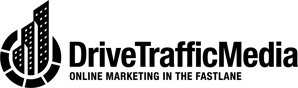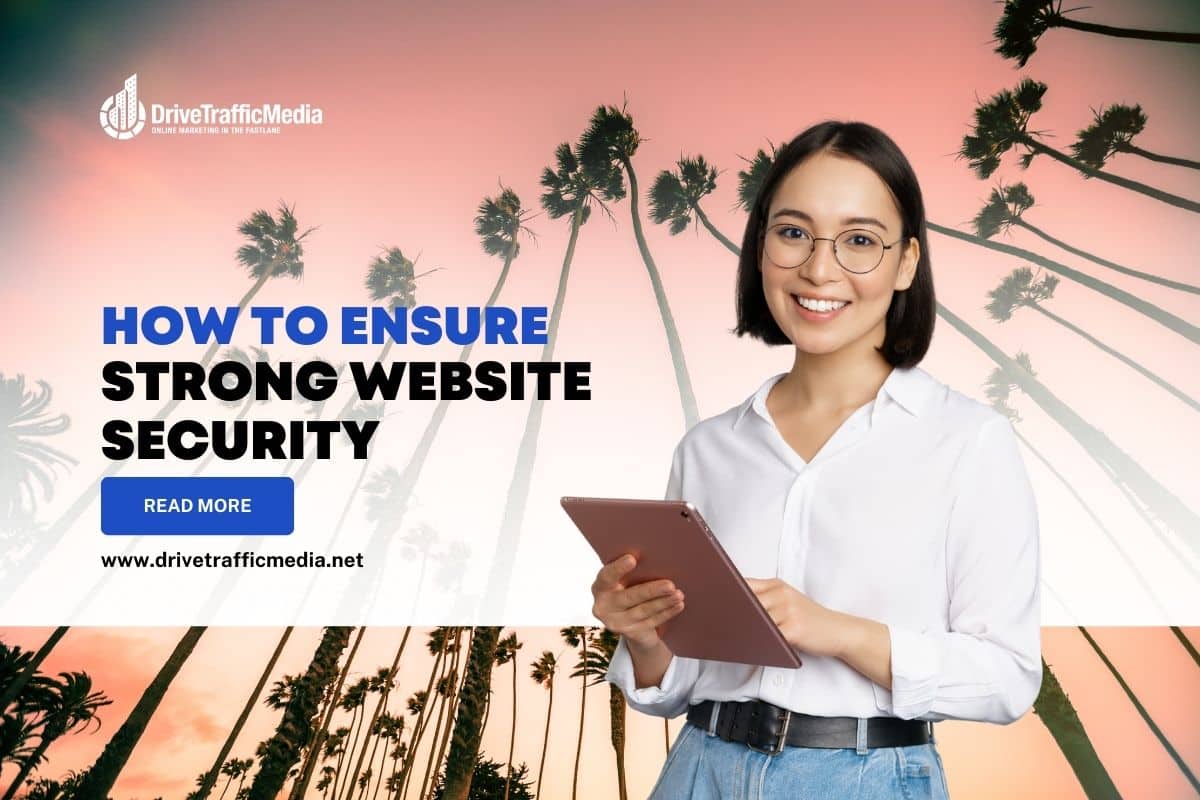As the internet becomes increasingly prevalent in today’s society, the security and safety of websites have become a significant concern for businesses and individuals alike. Just because you’re behind a computer doesn’t mean you’re immune to a crime that can affect your livelihood!
All businesses must have a secure website design in Santa Monica that can help protect sensitive customer information and enhance customer trust and credibility. You should always prioritize your customers’ well-being while they’re on your website by giving them the best protection possible.
Here are measures you can take to keep your website safe and secure for customers:
1. Use Secure Hosting
The first step to keeping your website safe is to use a secure hosting provider. Ensure that the hosting provider you choose has secure servers that are strong against malicious attacks and has a great reputation for security and reliability, like constantly monitoring breaches or regularly updating their system for strength. Look for hosting providers that offer SSL (Secure Socket Layer) certificates. These help protect data transmitted between your website and users’ browsers. You need a good hosting provider to ensure your business is in good hands.
2. Keep Software Up-to-Date
Keeping your website software up-to-date is an essential step in maintaining website security. Hackers often exploit vulnerabilities in outdated software and plugins. Regularly updating your website’s software and plugins can help prevent security breaches and protect your website against the latest threats. Phasing out old software is also necessary if the software isn’t conducive to safe browsing anymore.
3. Use Strong Passwords
Passwords are the primary way users access your website, so it is crucial to ensure that passwords are strong and difficult to guess. Encourage your customers to create strong passwords by providing guidelines for password creation, such as using a blend of upper and lowercase letters, numbers, and special characters.
4. Implement Two-Factor Authentication
Two-factor authentication is an added layer of security that requires users to enter a code or use a physical device and a password to access their accounts. Two-factor authentication helps prevent unauthorized access even if passwords are compromised.
5. Use a Firewall
A firewall is a software or hardware tool that monitors incoming and outgoing traffic. A firewall can help protect your website from attacks. It does so by filtering out unauthorized traffic and preventing malware from entering your system.
6. Regularly Back Up Data
Regularly backing up your website’s data is essential in the event of data loss or a security breach. Backing up your data can minimize the impact of any data loss or disaster and ensure that your website can be restored quickly. You need a backup in place lest you want to start from scratch if the worst-case scenario happens!
7. Train Employees on Security Best Practices
Employees are often the weakest link in website security, so training them on security best practices is essential. Educate your employees on recognizing phishing scams and other security threats and reporting suspicious activity.
8. Monitor Your Website
Regularly monitoring your website for unusual activity can help detect security breaches early on. Use security tools to monitor your website for unusual activity–unauthorized logins, changes to your website’s files, and things like that.
Conclusion
In conclusion, keeping your website safe and secure for customers requires ongoing attention and effort. Taking the steps mentioned above can help protect your website from security threats and enhance customer trust and credibility.
Are you looking for a secure company to help you manage your website? Look no further than Drive Traffic Media, an established web design company in Santa Monica with years in the business. Please call us at (310) 341-3939 to get started.
Check the related blog here: https://www.drivetrafficmedia.net/why-website-hosting-and-maintenance-is-crucial/