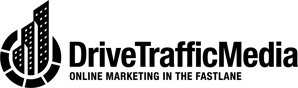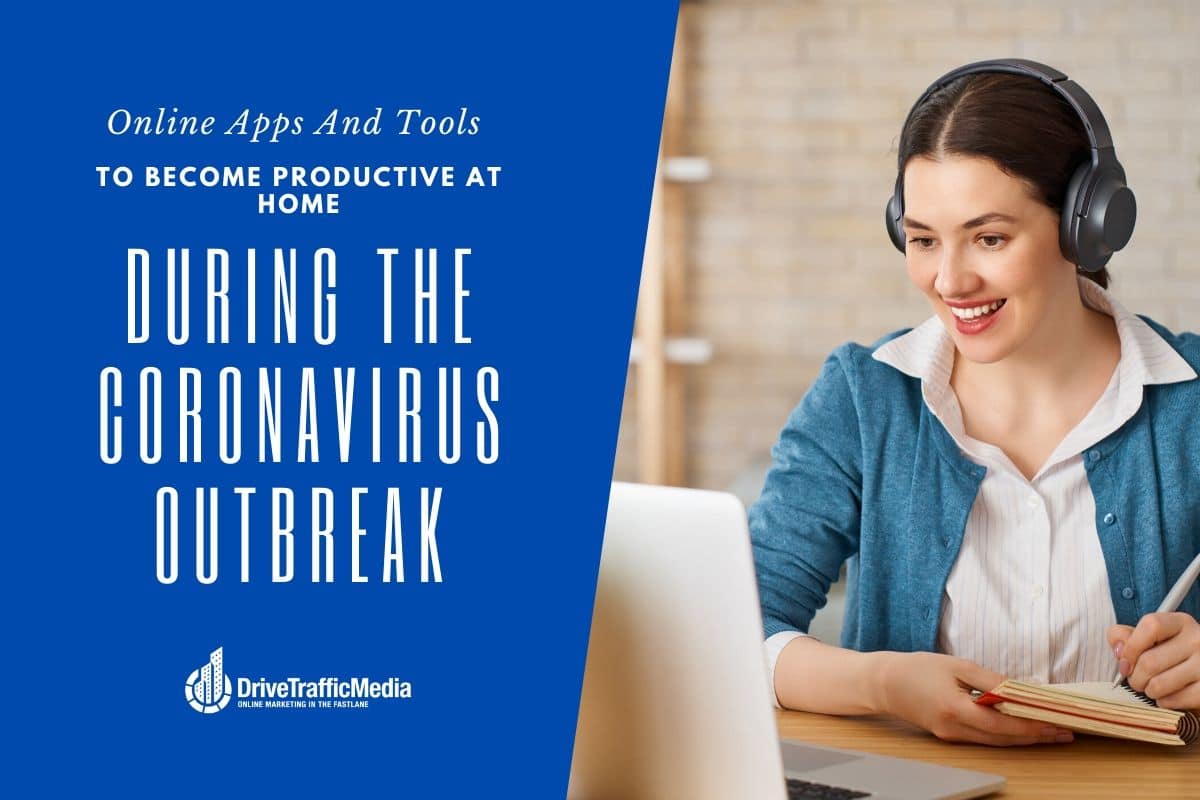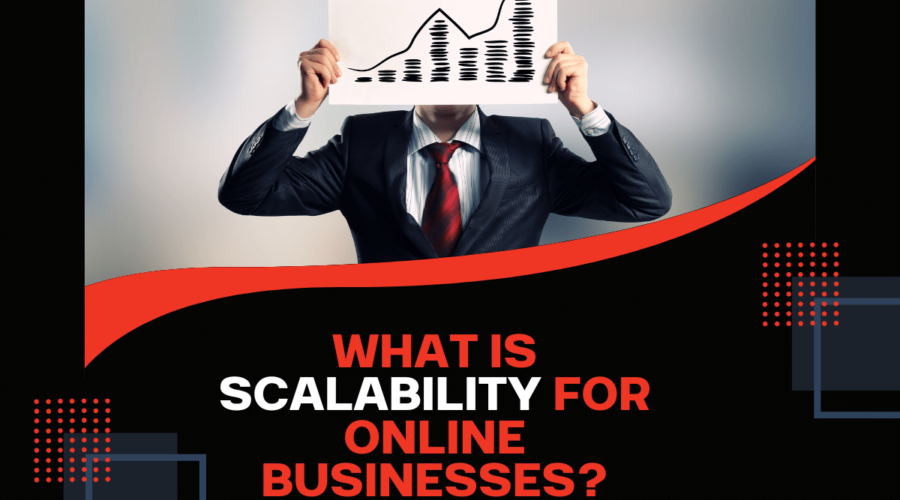You must keep your sanity in check when you are at home all day. However, it matters more than ever to keep productive and stable while working at home and social distancing due to the outbreak of COVID-19.
It is easy to slip away from routines and schedules while you try to push out content and juggle all that is going on around you in your home. That is why apps and tools that promote better organization are key to keeping you creative and producing.
Since shifting from the office into the home, many people have found it a challenge to keep their workload under control. It is normal and not at all unusual since we are living in strange times and the household pets, children and spouse/partner might be getting on your nerves by now.
Therefore, it is the ideal time to find and test out some shortcuts while you are working to make life easier in this stressful situation. So, how do you keep that creativity and productivity flowing and get through all your meetings, and reach deadlines? The answer is simple. Use technology! Take a look at the technological tools recommended by the Los Angeles SEO company, Drive Traffic Media, below for a more productive life while you keep safe working from home.
Asana
If you are finding it difficult to keep yourself and your team coordinated, Asana can be the tool that saves you. It is available as a web and mobile application to help your teams stay organized, as well as track and manage their work. It is simple to manage projects and tasks in just one tool. Your Los Angeles SEO teams can create projects, assign work to you and other colleagues, establish deadlines, and communicate about tasks directly in Asana.
Evernote
It might be the granddaddy on the block, but it is still a very valuable tool. You can store anything you can imagine in only one place since Evernote is a cross-platform app that has many purposes. For instance, it can be your digital file cabinet, note-taking tool, daily journal, task or project management system, recipe keeper (since we are all cooking more at home lately), and more! Since Evernote has so many uses and features, it is great for a lot of people.
Block Site
A lot of people find working from home difficult since there are many distractions. One of those distractions could be your love for checking out your Facebook or Instagram feed or doing some online window shopping. Fortunately, there is Block Site which gives you the self-control you need to ignore these distractions. The tool allows you to block URLs permanently or during particular hours.
So, on your hectic days when you should be hunkered down getting things done, you can shut down all social media using Block Site.
Alarmed
Alarmed is an app available on Apple products which is for GPS-based reminders. You can set up Alarmed so your phone sends you reminders to complete a particular task when you reach an earmarked location. It is an amazing reminder app that focuses more on helping you get things completed rather than a task manager which usually just has an alarm thrown in as a second thought. In a nutshell, Alarmed is an alarm clock app that is custom-made for your to-do list.
There are various alarm sounds, which lets you set a different alarm for each entry. This helps you to figure out the task you are being reminded about by just the sound of the alert. Also, Alarmed has a “Relentless Nag-Me” feature that keeps repeating a reminder until you have marked it as completed.
IFTTT
IFTTT or also known as If This Then That, encourages you to align various apps to automate key tasks. For instance, you can save receipts that you have received in Gmail to a folder without having to manually tag them. Additionally, you don’t have to be a programming genius to all this either. All you have to do is take a look at the IFTTT library to use the applets other people were kind enough to already make for others to use for free.
Focus@Will
If you love listening to music, then you will adore Focus@Will. However, this tool doesn’t provide your Top 40 hits, instead, it offers “scientifically engineered music proven to increase focus and reduce distractions.” When you listen to Focus At Will’s music, you put your brain into a “flow state” which supports laser focus and up to 400% increased efficiently. Ultimately, you work smarter rather than longer.
RescueTime
Rescue Time has many great features that might overlap with your other favorite apps, but the one great factor of this app is that it sends you a weekly email informing you how you behave while you were sitting down at your computer.
It is an automatic and time tracker that lets you become aware and control the amount of time you spend on certain websites and apps. Then, these activities are automatically categorized by productivity level, so you can view your overall work patterns and focus levels.
Auto Text Expander
Auto Text Expander is one of those tools that when you start using it, you won’t believe how you worked without it. The tool uses an auto-populate text that you write frequently. For instance, dial-in instructions, writing the company boilerplate, what you are looking for in a freelance content writer. Every blurb of text has a corresponding abbreviation you can select, enter that abbreviation into Gmail and the app auto-populates your pre-packaged text. For instance, you can set up Auto text Expander in a way that when you type in #ABC, it populates dial-in instructions and when you type in #Hi, it places in a short paragraph about the details of your business.
InsightTimer
Before, during and even after your busy day working at home, don’t forget to have some “me time”. You can do this with the InsightTimer app that provides daily meditation to help you focus your energy and let go of unwanted stress and tension. There is a huge collection of guided meditations and meditative music to put you in a good, energetic and most importantly, productive zone.