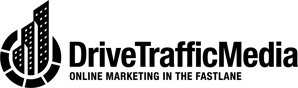A picture speaks a thousand words—and can surprisingly help your page rank higher in Google searches. Believe it or not, you can optimize the images on your website to further boost web traffic. Below are just a few tips and tricks that you can use to make those photos work for you.
Find an accurate image
The first step is to find an image that suits your content. That is, don’t just insert just any image into your website—make sure that each image is representative of the text. Mismatched words and images don’t inspire confidence and may turn off would-be customers.
Not sure where to source relevant images? If you have a camera, feel free to snap some photos for your site. Otherwise, you can check out royalty-free stock photo sites.
Make it snappy
It’s not just people who like fast-loading websites—Google does, too. Remember, Google always favors user experience, which is why a slow website is often penalized in search rankings. As it happens, though, images are one of the most common reasons for slow load times because many of them are simply too big.
As such, make sure to reduce your image’s file size to the smallest one possible without compromising its quality. There are now also plug-ins that make images “responsive,” meaning your website automatically serves the most optimized version of an image according to device screen size. These help ensure snappy loading times.
Get the file name right
Even though Google’s algorithms have become amazingly sophisticated, it still doesn’t have the capability for image recognition. That’s why it’s important to include a keyword in your image file names before uploading them so that Google can better “understand” what the images are.
For instance, a filename like DS564.jpg won’t mean much to Google’s spiders; however, if you rename that to Leather-Boots.jpg, Google will index your image as a footwear-related item. Indeed, even in this day and age, search engines are still “blind” without keywords, so don’t forget to take advantage of that.
Add a caption
Of course, file names can’t tell the whole story. Fortunately, many content management systems allow you to add a caption to an image so that you can provide more details and context to the photo. Again, if it favors user experience, Google likes it.
Optimizing images is just one of the many SEO tricks you can use to boost your website’s search rankings. If you need more expert guidance, get in touch with an SEO company today.
Sources:
Image SEO: Optimizing images for search engines, Yoast.com
How to optimize images for SEO, SearchEngineWatch.com