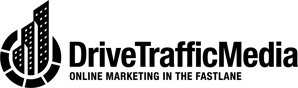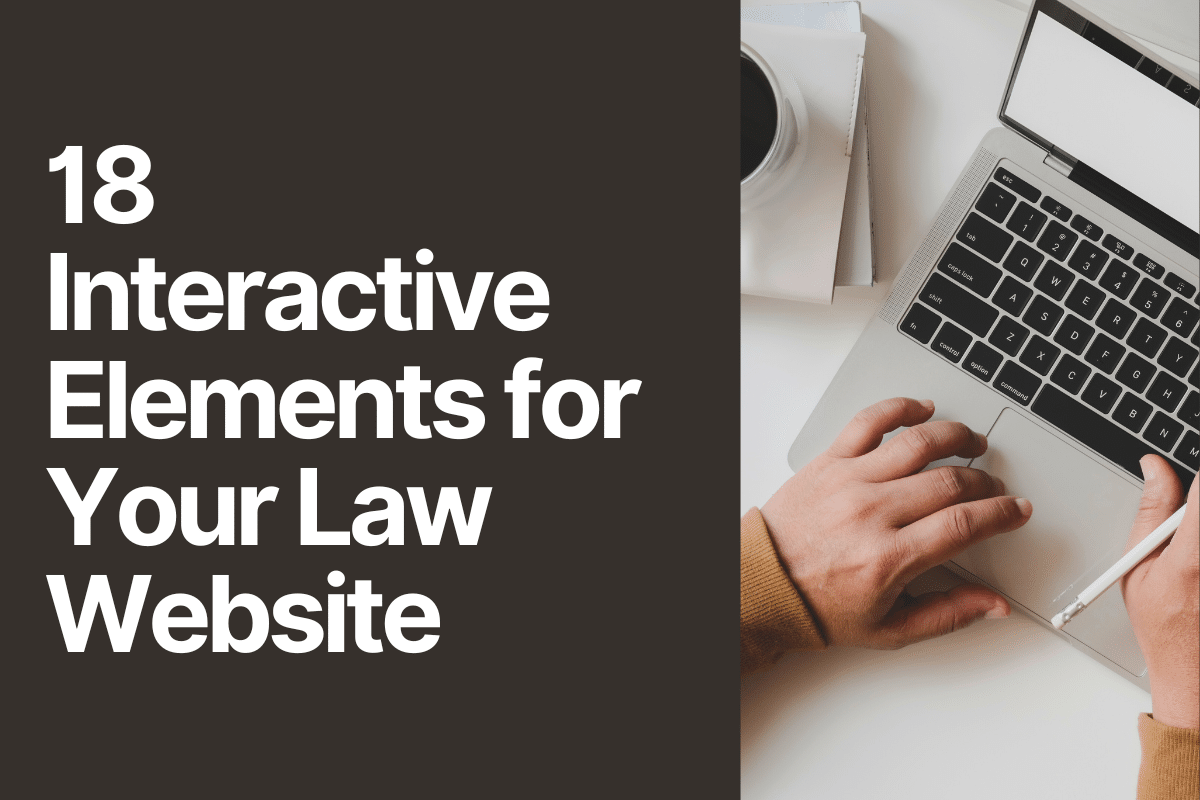Incorporating interactive elements on your law website can significantly enhance the user experience, engage visitors, and ultimately attract more clients. Interactive features provide a dynamic and informative platform for users to engage with your legal services. Here are several interactive elements you should consider having on your law website design in Los Angeles:
1. Contact Forms
A user-friendly contact form is a fundamental interactive element for your law website. Make it easy for visitors to get in touch by offering a simple form that collects their name, email, phone number, and a message. Ensure that submissions are promptly reviewed and responded to.
2. Live Chat
Implementing a live chat feature allows visitors to initiate real-time conversations with a member of your legal team. This can address immediate inquiries and provide a more personalized touch to your website.
3. Online Scheduling
Offer an online scheduling tool that allows potential clients to book appointments, consultations, or meetings with your firm. This streamlines the process and provides convenience for users.
4. Interactive Legal Self-Assessment Tools
Create tools or questionnaires that enable visitors to assess their legal situation or needs. For example, a “DUI Charge Assessment” or “Personal Injury Case Evaluator” can provide users with initial insights into their situation.
5. FAQ Sections
Incorporate interactive FAQ sections where visitors can browse commonly asked questions or submit their inquiries. You can categorize questions by legal practice areas for more straightforward navigation.
6. Legal Document Generators
Develop interactive tools that help users create legal documents like wills, contracts, or agreements. These tools can guide users through questions and generate customized documents based on their responses.
7. Calculators
Implement calculators that allow users to estimate legal costs, penalties, or potential settlements related to their legal matters. For example, a child support calculator can provide quick calculations based on the user’s input.
8. Legal Glossaries and Definitions
Offer interactive legal glossaries where users can search for definitions and explanations of legal terms. A search bar and a user-friendly interface can make this feature more accessible.
9. Interactive Maps
If your law firm has multiple office locations or serves clients in various regions, an interactive map can help users find your nearest office. Include contact details and directions for each location.
10. Case Studies and Success Stories
Share interactive case studies and success stories that detail your firm’s victories and client outcomes. Use multimedia elements like videos, before-and-after images, or interactive timelines to illustrate these stories.
11. Client Reviews and Ratings
Allow your law website’s users to leave reviews and ratings for your services. Encourage satisfied clients to show off their experiences, and consider featuring these reviews prominently on your website.
12. Legal Quizzes and Polls
Create engaging quizzes or polls on legal topics, such as “Do You Know Your Rights?” or “Test Your Legal Knowledge.” These can provide valuable information to users while keeping them engaged.
13. Newsletter Signup Forms
Include an interactive form for users to subscribe to your law firm’s newsletter. Share valuable legal insights, updates, and news with your subscribers to maintain their interest.
14. Chatbots
Deploy chatbots that can assist users in finding relevant information or answering frequently asked questions. Chatbots can provide instant responses and guide users through your website.
15. Surveys and Feedback Forms
Encourage users to provide feedback on their website experience. Surveys can help you gather insights into what your visitors find most valuable and identify areas for improvement.
16. Resource Libraries
Create interactive resource libraries organized by legal practice area. Users can browse through articles, documents, templates, and guides related to their specific legal needs.
17. Social Sharing Buttons
Make it easy for visitors to share your law content on social media platforms by incorporating share buttons. This can extend the reach of your law content and engage a wider audience.
18. Legal Blogs with Comment Sections
Maintain a legal blog that allows users to leave comments and engage in discussions on relevant topics. Encourage thoughtful discussions and respond to comments when appropriate.
Conclusion
By incorporating these interactive elements into your law website, you can create a more engaging, informative, and user-friendly online presence. These features not only enhance the user experience but can also help attract and convert potential clients, as well as improve your website’s SEO and overall visibility in the legal field.